Toolbarize Menu Button
By: wsdfhjxc
About this add-on
This is an extension for Pale Moon web browser, which toolbarizes the app menu button and makes it freely movable. It simply removes the original app menu button from the browser's title bar or a tab bar and provides an Australis-like toolbar button as a replacement.
Usage
The toolbar button is located on the far right of the navigation bar by default. You can enter customization mode and drag it to any place you want.
Appearance of the toolbar button can be changed in the extension's preferences. There are few icon themes available. You can also enable or disable displaying of a dropdown mark next to the toolbar button.
Preview
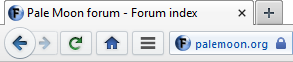
Release Information
Version 1.1.1Updated on April 9, 2017
Compatibility
Pale Moon 25.0 to 27.*
License
Resources
Add-on Releases (Version History)
Support Site
Source Repository
Site design and Branding © 2025 Moonchild Productions - All rights reserved
Any other content, brand names or logos are copyright or trademark to their respective owners.
Policies: Cookies - User Content
- Privacy.
The Pale Moon Add-ons Site is powered by Project Phoebus 2.4.2.
