Encodr
By: Jeremy Morton
About this add-on
Encodr allows for the effortless encoding of binary file types (not to mention pretty much anything else) into the data:... URI format. It works with Pale Moon, and is distributed under the GNU General Public License, V3.
Simply open a new Encodr tab (using the toolbar button or entry in the Tools menu), click on the file target box to open a file browser, and navigate to the file you wish to encode. You can also drag/drop files onto the target box! If the file selected is an image file, a preview of it will appear before you encode it. Then just click the Encode button and the encoded data:... URI will appear in the box below.
Note that you can choose whether to encode in base64, or just use URI encoding. In both cases, Encodr will generate a valid URI, but base64 encoding may result in a more compact URI for large amounts of binary data. In addition, you don't have to encode a file - you can also enter text in the Input textbox and encode that.
Encodr will try to determine the content type of the data to encode based on the file selected, but you can override that by modifying the text in the Content Type box. You don't need to add 'base64' to the content type, though, as this will automatically be added by Encodr when it's encoding to base64 (ie. the Base64 checkbox is checked).
Preview
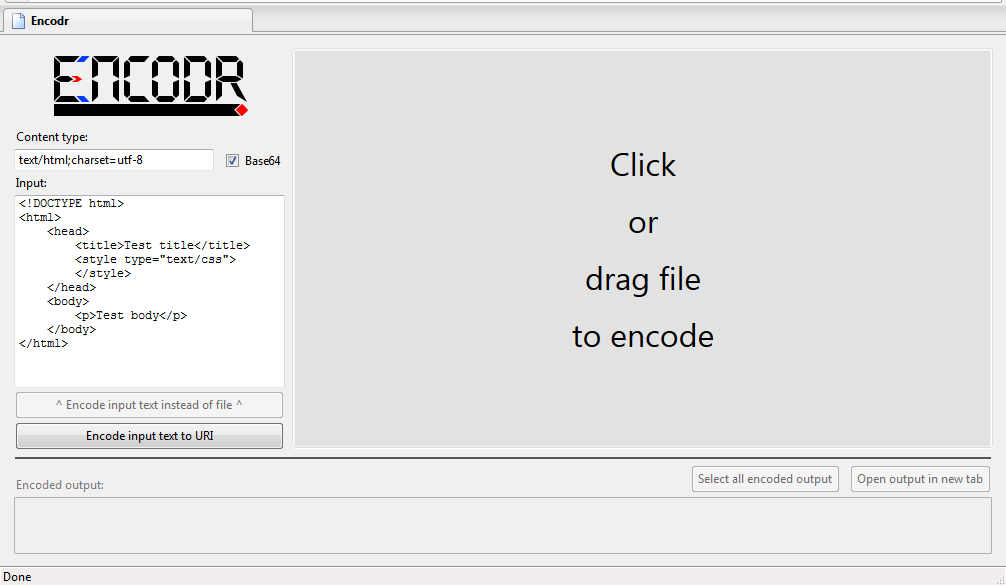
Release Information
Version 1.0.1Updated on August 30, 2020
Compatibility
Pale Moon 25.5 to 29.*
License
GNU General Public License 3.0
Resources
Add-on Releases (Version History)
Add-on Homepage
Site design and Branding © 2025 Moonchild Productions - All rights reserved
Any other content, brand names or logos are copyright or trademark to their respective owners.
Policies: Cookies - User Content
- Privacy.
The Pale Moon Add-ons Site is powered by Project Phoebus 2.4.2.
