Reader View
By: Ascrod
About this add-on
As described on the Firefox support page, Reader View strips away clutter like buttons, ads, and background images, and changes the page's text size, contrast, and layout for better readability. This add-on brings that functionality to Pale Moon.
This extension adds a button with the Reader Mode icon to the Pale Moon interface. When the add-on detects that a page is compatible with Reader View, the button will enable and the icon will turn blue. Clicking the button will enable Reader View for that page, and the icon will turn purple. Clicking the button again will exit Reader View, and the page will return to normal.
Reader View may also be activated by selecting "Enter Reader View" from the View menu, or by using the keyboard shortcut Ctrl + Alt + R.
Many features in Reader View are identical between Mozilla Firefox and this add-on, such as:
- Parse and render a page cleanly and clutter-free
- Activate with the simple click of a button
- Increase or decrease the line spacing between text
- Increase or decrease the font size
- Choose from light, dark, or sepia color schemes
The following features are exclusive to this add-on:
- Images may be shown or hidden using a button on the toolbar.
- The Reader button is now a movable toolbar button. (There is an option to place the button in the URL bar, as it appears in Firefox.)
- The keyboard shortcut may be disabled or changed.
Several features in the Firefox version are not included in this add-on:
- Text to speech/narration is not available.
- Pocket integration is not available.
- Telemetry is not included.
Happy reading!
Preview
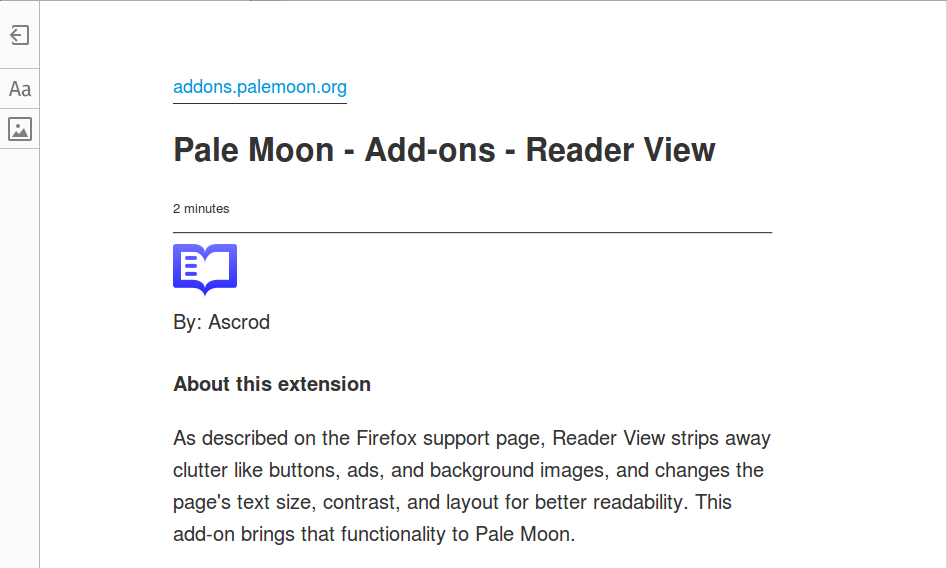
Release Information
Version 2.2.0Updated on July 3, 2019
Compatibility
Pale Moon 28.6.0 to 28.*
License
Resources
Add-on Releases (Version History)
Add-on Homepage
Source Repository
Site design and Branding © 2026 Moonchild Productions - All rights reserved
Any other content, brand names or logos are copyright or trademark to their respective owners.
Policies: Cookies - User Content
- Privacy.
The Pale Moon Add-ons Site is powered by Project Phoebus 2.4.2.
