Rehost Image
By: JoeyG
About this add-on
After you have opened your image in the browser, right-clicking on it opens the context menu. Clicking "Rehost Image and Copy to Clipboard" uploads the image to the alternate hosting site and then copies the URL of the uploaded image to your clipboard.
- The add-on supports FTP, Imgur, ImageShack, Pomf, Dropfile, ImgSafe, and Biyori.
- Images can be optionally resized before uploading.
- Optional URL shortening with goo.gl is available.
- The image type is checked and the extension fixed if needed.
- Multiple upload locations can be set up.
- A log of all uploaded images can be kept.
Preview
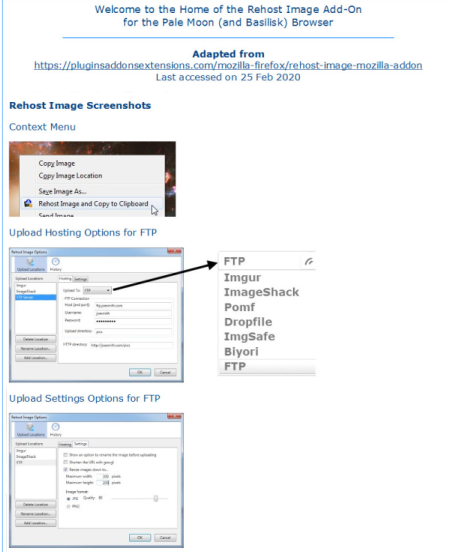
Release Information
Version 1.5.27Updated on February 6, 2023
Compatibility
Pale Moon 29.0* to 33.0*
License
Resources
Add-on Releases (Version History)
Add-on Homepage
Support Site
Support E-mail
Site design and Branding © 2026 Moonchild Productions - All rights reserved
Any other content, brand names or logos are copyright or trademark to their respective owners.
Policies: Cookies - User Content
- Privacy.
The Pale Moon Add-ons Site is powered by Project Phoebus 2.4.2.
