Silver
By: Noob Software
About this add-on
Silver contains a reading list, RSS reader, tab organizer and quick search results from history, bookmarks, reading list, rss feeds and Wikipedia/DuckDuckGo.
Type colon then search term into the toolbar search field to recieve quick results from history, bookmarks, reading list, rss feeds and Wikipedia/DuckDuckgo. For example ":search term". To access reading list and rss reader and tab organizer click customize your toolbar and add the buttons to your toolbar. You can also open reading list sidebar through view -> sidebars -> reading list and you can access rss reader and tab organizer through the tools menu.
You can search all your search engines simultaneously by holding down shift and pressing enter/return in you toolbar search.
The RSS reader gathers feeds from your bookmarks, for this to work live bookmarks (bookmarked feeds) must have the same title as the rss feed itself.
In the tab organizer you can bookmark multiple tabs and add multiple tabs to your reading list.
Keyboard shortcut for opening reading list is command + shift + E
Keyboard shortcut for opening tabs is shift + T
Keyboard shortcut for opening RSS reader is shift + R
Command-click or (meta-key-click) the tab organizer button to view "tiles". Tiles allow you to add snippets from websites using urls and CSS selectors.
Preview
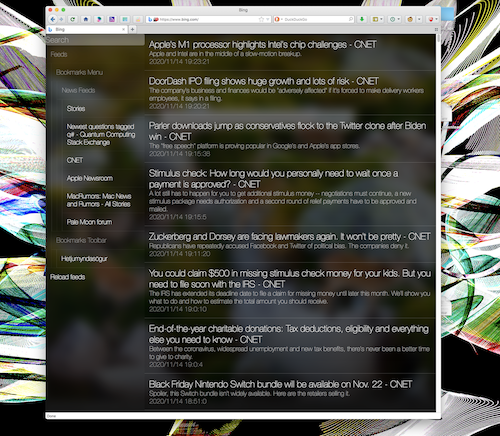
Release Information
Version 5.8.5Updated on August 30, 2024
Compatibility
Pale Moon 27.5.0 to 33.*
License
Resources
Add-on Releases (Version History)
Support Site
Support E-mail
Site design and Branding © 2026 Moonchild Productions - All rights reserved
Any other content, brand names or logos are copyright or trademark to their respective owners.
Policies: Cookies - User Content
- Privacy.
The Pale Moon Add-ons Site is powered by Project Phoebus 2.4.2.
