Stylish-Custom
By: ChoGGi
About this add-on
Custom additions to Stylem/Stylish extensions.
Stylish v2.0.7 and up, or Stylem v2.2.1 and up (not tested nor supported on older versions).
Tested on Palemoon 28.
* Changelog
* Stylish-Custom Guide
* Forum Thread
Some features:
Customizable edit dialog (drag n drop)
Import/export styles and stylish-custom settings
Style info listing with quick enable toggle (dbl-click to edit style, can also search within Styles, delete multiple styles)
Restores the !important button, Color/Site Rules menuitems, enable/update checks
Page button (left click for style page, right for edit page, it also posts the code. middle if you don't want to post code)
Adds search/replace to edit dialog (ctrl+F, ctrl+R, and F3)
Press ! to type !important (can be changed in edit dialog)
Select and un/comment/merge lines of text
Preview/unpreview style changes without closing dialog
Toggle styles based on which page you're on
Lots more...
Current issue(s):
The Style Info window can only be manually updated.
If you use new search and you hide the search bar in the customize window,
then close the edit window, open it, and then re-add the search bar:
it'll be hidden till you reopen the edit window.
If you use replace once with the caret after the search text it just skips forward instead of wrapping.
Stylish-Custom for Stylish v1.4.3:
https://choggi.org/misc/Stylish-Custom/Stylish_v1.4.3
Preview
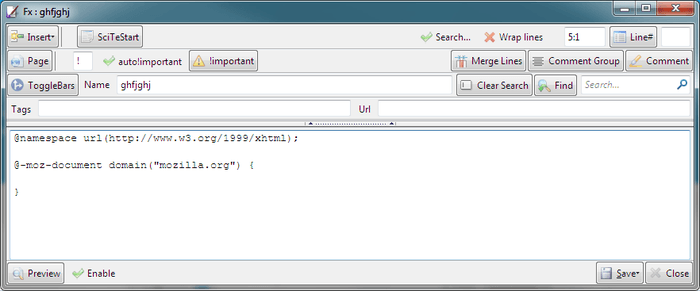
Release Information
Version 0.9.4Updated on July 22, 2018
Compatibility
Pale Moon 1.0 to 27.*
License
Resources
Add-on Homepage
Support Site
Support E-mail
Source Repository
Site design and Branding © 2025 Moonchild Productions - All rights reserved
Any other content, brand names or logos are copyright or trademark to their respective owners.
Policies: Cookies - User Content
- Privacy.
The Pale Moon Add-ons Site is powered by Project Phoebus 2.4.2.
