Tab Utilities Phoenix
By: stux
About this add-on
Tab Utilities is a light but featureful extension for tabbed browsing. This add-on replaces the original extension which may no longer be maintained.
Please remember to disable the old Tab Utilities add-on if you have it installed.
TUP 2.1.2:
Update compatibility to Pale Moon 32. Resolution of issues listed below still pending.
TUP 2.1:
This is an "emergency" release to support Pale Moon 28. Please read the "Known Issue" and "Workarounds" sections below!
Known Issue:
- The Tab Groups' tab twisty icon does not show up, I have been unable to determine why.
Workarounds:
- The keystroke [Ctrl][Alt]-[+] will expand the current selected tab group (or all tab groups if none are selected or the current tab group is already expanded)
- The keystroke [Ctrl][Alt]-[-] will collapse the current selected tab group (or all tab groups if none are selected or the current tab group is already collapsed)
- Right click on a tab group tab, under the "Tab Stack" submenu select "Expand Stack" or "Collapse" stack as needed.
Many thanks to the original author and other developers who helped keep this add-on alive:
- ithinc (original author)
- yfdyh000 (tab utilities fixed)
- blackwind (source of original TUP fixes)
- "soin at windpr dot tw" (source of original TUP fixes)
Github Repository: https://github.com/stux2000/Tab_Utilities_Phoenix (releases)
Description by Original Author
Tab Utilities is a light but featureful extension for tabbed browsing. A more lite version could be found at Tab Utilities Lite.
Supported locales: de, en-US, es-ES, it, ja-JP, pl, pt-BR, ru, zh-CN, zh-TW. (Some locales may be incomplete.)
Features include:
- Open Bookmarks/History/Homepage/URL/Search in new tabs (Left-click in new foreground tab, Middle-click in new background tab, Ctrl+Left-click in current tab)
- Open new tabs next to current tab
- Reuse blank tabs, Auto-close unintentional blank tabs
- Focus related/unread/last selected tab after closing current tab
- Ctrl+Tab to navigate tabs in most recently used order
- Highlight current/unread tabs
- Undo Close Tab button, Undo close last closed tabs
- Force new tab/Force background/Force foreground options
- Duplicate/Protect/Lock/Faviconize/Pin/Rename Tab
- Auto-reload tabs at a given interval
- Auto-restart/unload tabs after a specified period of inactivity
- Move to Window/Merge Window, Move to Group/Merge Group
- Close left/right/duplicate/similar/all tabs
- Built-in multiple tab handler
- Mouse clicking options, including Left/Middle/Right/Double/Ctrl/Alt/Shift-click on bookmarks/links/tabs/tab bar/New Tab button Session history on tab for tab clicking options
- Open links in new tabs with session history
- Open selected links in new tabs
- Single window mode
- Multi-row tab bar
Stay menu open for Middle-click on bookmarks
Right-click functions as Middle-click on bookmarks and links
...
Hidden options:
extensions.tabutils.invertAlt: Invert Alt+Enter behavior in location bar/search bar
extensions.tabutils.invertDrag: Swap Drag and Ctrl+Drag behaviors
extensions.tabutils.handleCtrl: Lock tab navigating history when holding Ctrl key
extensions.tabutils.openInternalInCurrent: Exclude internal links from being opened in new tabs (Bookmarks/History/Address bar)
extensions.tabutils.openDuplicateNext: Open duplicate tabs next to the original one
extensions.tabutils.restoreOriginalPosition: Restore closed tabs to the original position (revived)
extensions.tabutils.closeLastWindowWithLastTab: Don't close the last primary window with the last tab (Workaround Bug 607893)
extensions.tabutils.quitApplicationWithLastWindow: Quit the application when closing the last primary window (Workaround Bug 610339) (deprecated)
extensions.tabutils.centerCurrentTab: Always center current tab
extensions.tabutils.delayResizing: Don't resize tabs until mouse leaves the tab bar when closing tabs
extensions.tabutils.dragBindingAlive: Don't allow drag/dblclick on the tab bar to act on the window
extensions.tabutils.markNewAsBlank: Mark new non-blank tabs from New Tab command as blank tabs (revived)
extensions.tabutils.markUnreadOnLoad: Mark tab as unread on page load (deprecated)
extensions.tabutils.pinTab.autoProtect: Auto-protect pinned tabs
extensions.tabutils.pinTab.autoLock: Auto-lock pinned tabs
extensions.tabutils.pinTab.autoRevert: Auto-revert to the initial URL on restart for pinned tabs
extensions.tabutils.pinTab.showPhantom: Show phantom tabs for closed pinned tabs
extensions.tabutils.restartAfter: Auto-restart tabs after a specified period of inactivity (minutes) [Unload tab]
extensions.tabutils.tabFitTitle: Tab width fits tab title
extensions.tabutils.titleAsBookmark: Use bookmark title as tab title if the tab is from a bookmark
extensions.tabutils.bookmarkWithHistory: Bookmark current page with history
extensions.tabutils.bookmarkAllWithHistory: Bookmark all tabs with history [Save session]
extensions.tabutils.auto*: Enable/disable auto-lock/auto-faviconize/etc.
extensions.tabutils.menu.*: Custom context menuitems
extensions.tabutils.button.*: Custom toolbar buttons
extensions.tabutils.shortcut.* Custom shortcut keys
extensions.tabutils.mouse.* Custom mouse actions
network.dns.ignoreHostonly: Bypass dns lookup for single word typed in the location bar (Workaround Bug 615039)
Used bookmarks tags:
protected/locked/faviconized/pinned: auto-protect/auto-lock/auto-faviconize/auto-pin list
autoRename: auto-rename list
autoReload: auto-auto-reload list
norestart: auto-restart black list
tab: specific bookmarks to be opened in new tabs
Keyboard shortcuts:
Ctrl+C: Copy Page Location
Ctrl+X: Copy Page Location and Close Tab
Ctrl+V: Paste and Go
Ctrl+Shift+V: Paste and Search
Ctrl+Z: Undo Close Tab
Ctrl+Shift+Z: Recently Closed Tabs
-----------------------------------------------
Ctrl+Tab: Last Visited Tab
Ctrl+Left/Right Arrow: Previous/Next Tab
Ctrl+Up/Down Arrow: Previous/Next Group (deprecated)
Ctrl+n: Select nth Unpinned Tab
Ctrl+Alt+n: Select nth Pinned Tab
-----------------------------------------------
Ctrl+Alt+T: Duplicate Tab
Ctrl+Alt+K: Protect Tab
Ctrl+Alt+L: Lock Tab
Ctrl+Alt+F: Freeze Tab
Ctrl+Alt+I: Faviconize Tab
Ctrl+Alt+P: Pin Tab
Ctrl+Alt+H: Hide Tab (deprecated)
-----------------------------------------------
Ctrl+Shift+F3: Close Left Tabs
Ctrl+Shift+F4: Close All Tabs
Ctrl+Shift+F5: Close Right Tabs
Ctrl+Shift+Page Up: Move Tab Backward
Ctrl+Shift+Page Down: Move Tab Forward
Ctrl+Shift+Home: Move Tab to Start
Ctrl+Shift+End: Move Tab to End
-----------------------------------------------
Ctrl+\: Toggle Tabs toolbar
Ctrl+Alt+\: Toggle phantom tabs
Ctrl+Alt+[: Locate Tabs toolbar
Ctrl+Alt+]: Locate Tabs toolbar
Some old links and add-ons
If you are new to Pale Moon, please also read their Incompatible Add-ons page for general add-on related issues:
Original Add-on Link: https://addons.mozilla.org/en-us/firefox/addon/59961
Help and FAQs (from original add-on developer): https://github.com/ithinc/tabutils/wiki/_pages
Mozilla Forums links:
- http://forums.mozillazine.org/viewtopic.php?f=48&t=2742587
- http://forums.mozillazine.org/viewtopic.php?f=48&t=2742587&p=13336049#p13336049
Similar add-ons:
Tab Utilities Fixed:
Tab Mix Plus: https://addons.palemoon.org/addon/tab-mix-plus/
Tab Mix Lite: http://addons.mozilla.org/addon/12444
Super Tab Mode: http://addons.mozilla.org/addon/13288
Tab Kit 2nd Edition: https://addons.palemoon.org/addon/tabkit2/
Recommended add-ons (if needed):
Session Manager: http://addons.mozilla.org/addon/2324
Tab Scope: http://addons.mozilla.org/addon/4882
Preview
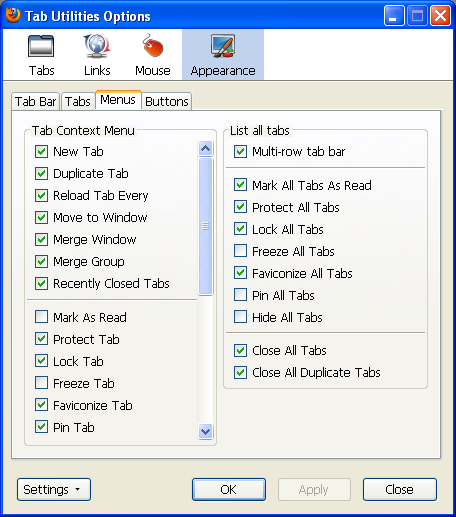
Release Information
Version 2.1.2Updated on March 6, 2023
Compatibility
Pale Moon 25.0 to 32.*
License
Resources
Add-on Releases (Version History)
Add-on Homepage
Source Repository
Site design and Branding © 2025 Moonchild Productions - All rights reserved
Any other content, brand names or logos are copyright or trademark to their respective owners.
Policies: Cookies - User Content
- Privacy.
The Pale Moon Add-ons Site is powered by Project Phoebus 2.4.2.
