ThemeTool
By: riiis
About this add-on
Use persona/lightweight themes with most Pale Moon complete themes (restarting browser never required). Easily create your own custom personas/lightweight themes, with the related Theme Builder extension.
To avoid browser restarts, do not enable/disable/close light themes in the "Add-ons Manager" tab. Instead, use the enable/disable buttons in ThemeTool.
When adding a new persona/lightweight theme, the user may be prompted to restart the browser. To avoid browser restart, undo all theme changes in the "Appearance" section of the "Add-ons Manager" tab. Then, enable the new persona/lightweight theme using ThemeTool.
ThemeTool can be launched by selecting "Light themes" from the Pale Moon appmenu or tools menu, or by selecting the ThemeTool "Options" button in the "Add-ons Manager" tab.
Fork of the "Lightweight Themes Manager" extension by LouCypher.
Preview
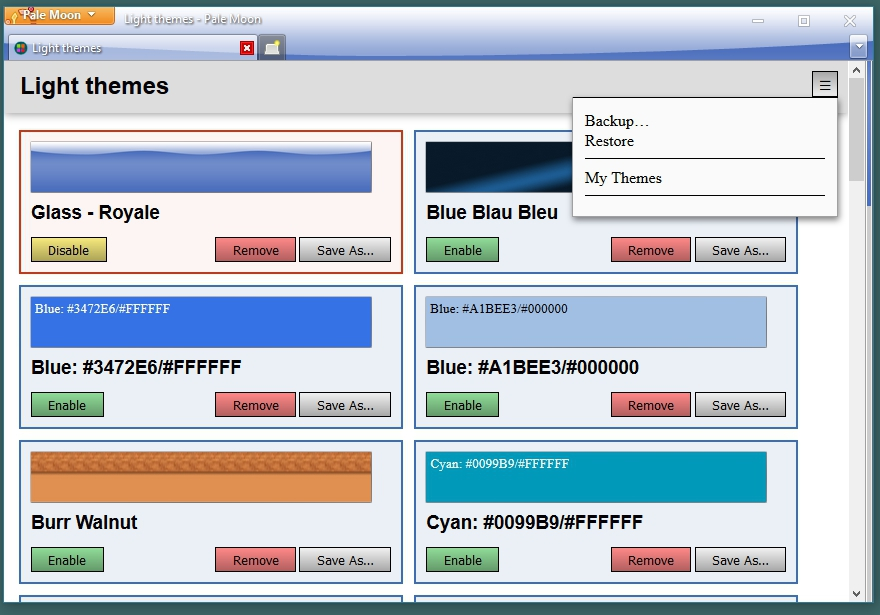
Release Information
Version 6.2.0Updated on February 26, 2020
Compatibility
Pale Moon 28.0 to 29.*
License
Resources
Add-on Releases (Version History)
Add-on Homepage
Site design and Branding © 2026 Moonchild Productions - All rights reserved
Any other content, brand names or logos are copyright or trademark to their respective owners.
Policies: Cookies - User Content
- Privacy.
The Pale Moon Add-ons Site is powered by Project Phoebus 2.4.2.
