User Agent Status
By: Job Bautista
About this add-on
User Agent Status allows you to get the useragent for the website you're currently in. It also lets you set a new site-specific user agent override (SSUAO), as well as reset it back to default. All in the status bar. Just click on the extension's icon on the statusbar to toggle the form and its buttons.
(Unfortunately for Basilisk, Iceweasel-UXP, and Waterfox Classic users, the textbox doesn't show up well with Status-4-Evar Revived. The old workaround of moving the icon to the navigation bar will not work. You can make use of the tooltip as well as the middle click actions and context menu items instead.)
Changes
- 1.7.2 is a compatibility update! It makes the add-on compatible with (the upcoming) Pale Moon 31.5.0 / Goanna 6.x.
- 1.7.1 was a bugfix release! It fixed a bug that was introduced way back in 1.3.0. The bug happened when you set the UA of a website while not changing the value of the textbox for the new useragent: it didn't change the icon's color to reflect that a SSUAO has been set by the user. This has been fixed now by simply changing the extension's logic to detect whether a user-set SSUAO exists first, instead of detecting it after it was detected that the current UA for the website matches the default UA.
- 1.7.0 was a major release! It improved how the status bar icon's color is updated by using CSS filter functions, eliminating the need for multiple image files and elements for each colors. As a side-effect, this also allowed the option for the user to change the icon's color for each situation (currently "no SSUAO", "vendor SSUAO", and "user SSUAO") from the preferences manager in about:addons! This worked by rotating the hue of red up to 360 degrees. 276 would give a purple color for example (and this is used for when a vendor SSUAO is in use). Other changes in this release included removing the use of GIF bitmaps for different icon sizes (this is now also handled by CSS, particularly the width and height properties), as well as adding install compatibility for Iceape-UXP (which should've been added in 1.6.0 but forgotten about).
- 1.6.0 was a major release! It added back the option of doing nothing when a middle click is performed on the status bar icon, as well as greatly improved compatibility with different XUL applications.
- 1.5.0 is a major release! It adds two new features: middle-click actions and changing the browser's UA compatibility mode in the context menu (which was hinted in 1.4.1). There are four different actions when middle-clicking on the status bar icon; which are resetting the UA (default), setting the UA, showing the current website's SSUAO preference in about:config, and cycling between UA compatibility modes. You can set what action the middle-click does either via the context menu or the preferences manager in about:addons!
- 1.4.1 was a minor, refactoring release! It didn't have any feature changes (though you may notice the four new menu items in the context menu, but these are not usable yet, forgot to disable those before release...). This release rewrote all of the extension's JavaScript to conform with the object-oriented way of programming and prevent having its functions and variables conflict with other add-ons or the browser itself.
- 1.4.0 was a major release! It added a context menu that is accessible via right-click, with three menu items. One of those menu items opened up a dialog window, which is another way of setting the current website's UA! It also fixed a bug introduced by 1.3.0 when the status bar's iconsize is changed, as well as continued the code cleanup and refactoring started by 1.3.2.
- 1.3.2 was a polishing release! It cleaned up the logic of detecting whether the status bar's icon size is "large" or "small", splitted the too monolithic getUA() function into multiple dedicated functions, and improved what the add-on does when it detects it's on one of the browser's internal pages (like about:config) by disabling the main controls and changing the icon's color to gray. It also added a minor feature of remembering whether the main controls were hidden or not.
- 1.3.0 added detection of whether an SSUAO is already present, whether it's user-set or not, and changed the status bar icon's color accordingly! Blue means no SSUAO, purple means vendor-provided/default SSUAO, and red means a user-set SSUAO.
- 1.2.0 added the functionality of quickly viewing your current useragent by hovering over the status bar icon!
Preview
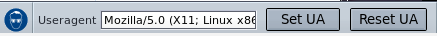
Release Information
Version 1.7.2Updated on December 25, 2022
Compatibility
Pale Moon 29.0 to 31.*
License
GNU General Public License 3.0
Resources
Add-on Releases (Version History)
Add-on Homepage
Support E-mail
Site design and Branding © 2026 Moonchild Productions - All rights reserved
Any other content, brand names or logos are copyright or trademark to their respective owners.
Policies: Cookies - User Content
- Privacy.
The Pale Moon Add-ons Site is powered by Project Phoebus 2.4.2.
